
Push Buttons
The button inside the DVD/Blu Ray case that holds your discs are usually called "disc holders," but I think this title is loosely used and often used to describe something else, which leads to some confusion (literally anything else that "holds" a disc, be it casing or sleeves or spindles.) So I will generally regard them as "push buttons" instead. I also fail to find any documentation on the names of each different type of button, so I'm documenting them and naming them myself here, as well as briefly reviewing each one.
When writing a DVD/Blu Ray review, I will link to the named push button here rather than explaining the pros or cons of said push button each time.
While each type of button has a general quality and function, this can sometimes vary in the specific casing it's used in. While I may describe one being "not very secure" there may be an instance where it is instead very "rigid." If this is the case, I will take note of this in the specific reviews it comes up in.
Cross
 One of Three most commonly used buttons
One of Three most commonly used buttons
Four diagonally positioned arrows pointing inwards, with a thin cross in the center. The cross in the center keeps your fingers safe from being "bit" by the arrows when pushed down. It's normally a very thin button.
The Cross button only lightly holds onto your discs, and it's very easy to pull the disc out. Due to this, the disc is not very secure. You barely even have to push the button for it to give out, and can instead just pull the disc straight out. I'm not a fan of this button.
2/5
Five-Way Cross
 One of Three most commonly used buttons
One of Three most commonly used buttons
Much like the Cross button, but instead of four diagonal arrows, there are five arrows, and a five way cross in the middle of them.
It has a slightly better grip on discs compared to the Cross button, while still easy and comfortable to push the disc out. That said, it still isn't as secure as I would like it to be.
3/5
YinYang
 One of Three most commonly used buttons, and arguably the best out of said three.
One of Three most commonly used buttons, and arguably the best out of said three.
Made of two main parts shaped like water drops--or the yin and yang symbol, of which I've named it after. The button is usually a bit thicker and rises higher. The space between the buttons offers a lot of give, keeping the disc secure when locked in place, and still easy to push down to pop the disc out, and good for popping back in.
Good button. Perfectly balanced.
4/5
Halo
 I haven't seen it used often, and good ridence for that. This is a weird one
I haven't seen it used often, and good ridence for that. This is a weird one
Has a circular flap, or somewhat "uvula" shaped button, with a U shaped halo around it. Easy and comfortable to push down, since it's a solid circular flap, however the ring around it that holds the disc down not also push down with it, creating a barrier between your finger and the disc--meaning no grip. If you want a grip on the disc, you have to position your hand or fingers in such a way that you're gripping the top of the disc ring, rather than the bottom or sides.
This button is however surprisingly secure, despite the soft button.
2.5/5
The Worms Maw
 A terrible name for a terrible button.
A terrible name for a terrible button.
Made of a few "teeth" facing inwards, usually about six. While these "teeth" have rounded corners, when pressed down they feel like they "bite" your finger as they contract inwards with the pressure.
While they're usually a tall button, their outside edges are also quite rounded and don't hold onto the disc particularly securely. Easy to push back in though.
I hate this button.
1/5
Target
 Not a very good name for a very good button, but I did my best..!
Not a very good name for a very good button, but I did my best..!
Consisting of a centered circular button, surrounded by four orthogonal braces. The button is a good height, giving plenty of room for a strong grip and easy release. When the center is pushed down, the braces contract. The button is sturdy, but easy to push.
One of my favourite buttons.
5/5
Target-Lite
 Like the Target button, but not quite as tall, and instead of four braces, it has three main braces and three smaller ones.
Like the Target button, but not quite as tall, and instead of four braces, it has three main braces and three smaller ones.
Due to the button being more flush with the case, it has less distance to travel when the button is pushed. This means it's held onto less securely in order for it to be able to be easily popped out when pushed. Basically just a worse version of the Target button, and feels more similar to a Five-Way Cross button in terms of funcionality.
3.5/5
Flux Capacitor
 I've only seen these used on disc flaps (when a dvd case has more than 2 discs).
I've only seen these used on disc flaps (when a dvd case has more than 2 discs).
The disc is hold onto with three braces with a three sided cross in the middle, in the shape of the flux capacitor from Back to the Future of which I've named it after.
On one side of the disc; the flux capacitor shape is convex with three thin braces, and the other side; the flux capacitor is concave, and the braces extrude out a little more.
The button is rigid and does not push in. The disc is secure, but because of the lack of push functionality, you have to pry the disc out rather than popping it, which can be difficult, and it can sometimes feel like your bending the disc while trying to get it out.
2/5
Triangle
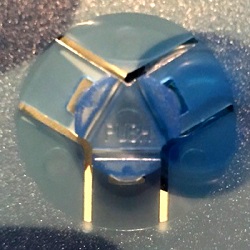 Held together by three braces with a triangle button in the middle.
Held together by three braces with a triangle button in the middle.
I've mostly seen this used on disc flaps (when a dvd case has more than 2 discs).
They're not an especially tall button, but they hold onto the disc somewhat securely and push just far enough for it not to be too difficult to pop the disc out. Not my favourite, but serviceable.
3/5
Folding Gate
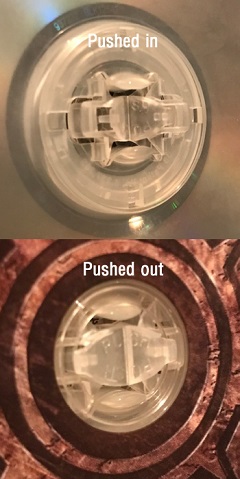 I've only seen these once, but I wish they were used more!!
I've only seen these once, but I wish they were used more!!
The center is made of two connected parts. When pushed, they snap into a concave position, making room for the disc to be removed. When the disc is pushed back into place, the button snaps back in a flush position and very securely holds onto the disc. I find this button to be a little difficult to describe, but it's wonderful! Pushing the button feels a bit like popping bubble wrap, but sturdier.
Made of thick plastic, making it feel really sturdy and secure, and it's fun to pop the disc in and out. This button is great.
5/5
Spindle
 The spindle comes in a few shapes and sizes, but I think they all largely work the same way. The spindle is a button designed specifically to have multiple discs stacked on top of each other on the one holder. It has no push-to-release functionality, and is rigid. The braces on the spindle make it so the discs are usually very secure, but very difficult to pry the discs out from.
The spindle comes in a few shapes and sizes, but I think they all largely work the same way. The spindle is a button designed specifically to have multiple discs stacked on top of each other on the one holder. It has no push-to-release functionality, and is rigid. The braces on the spindle make it so the discs are usually very secure, but very difficult to pry the discs out from.
The stackability function, while can save a lot with a collection that has a lot of discs in the one case, is undesirable. If you want to watch a disc that's further down the spindle, you have to remove all other discs that are stacked on top of it. Plus I just don't like stacking discs on top of each other. They're probably fine, but I worry that they will scratch each other when stacked like that on a Spindle button.
2/5
Hosted by NeoCities. Created 2023.
